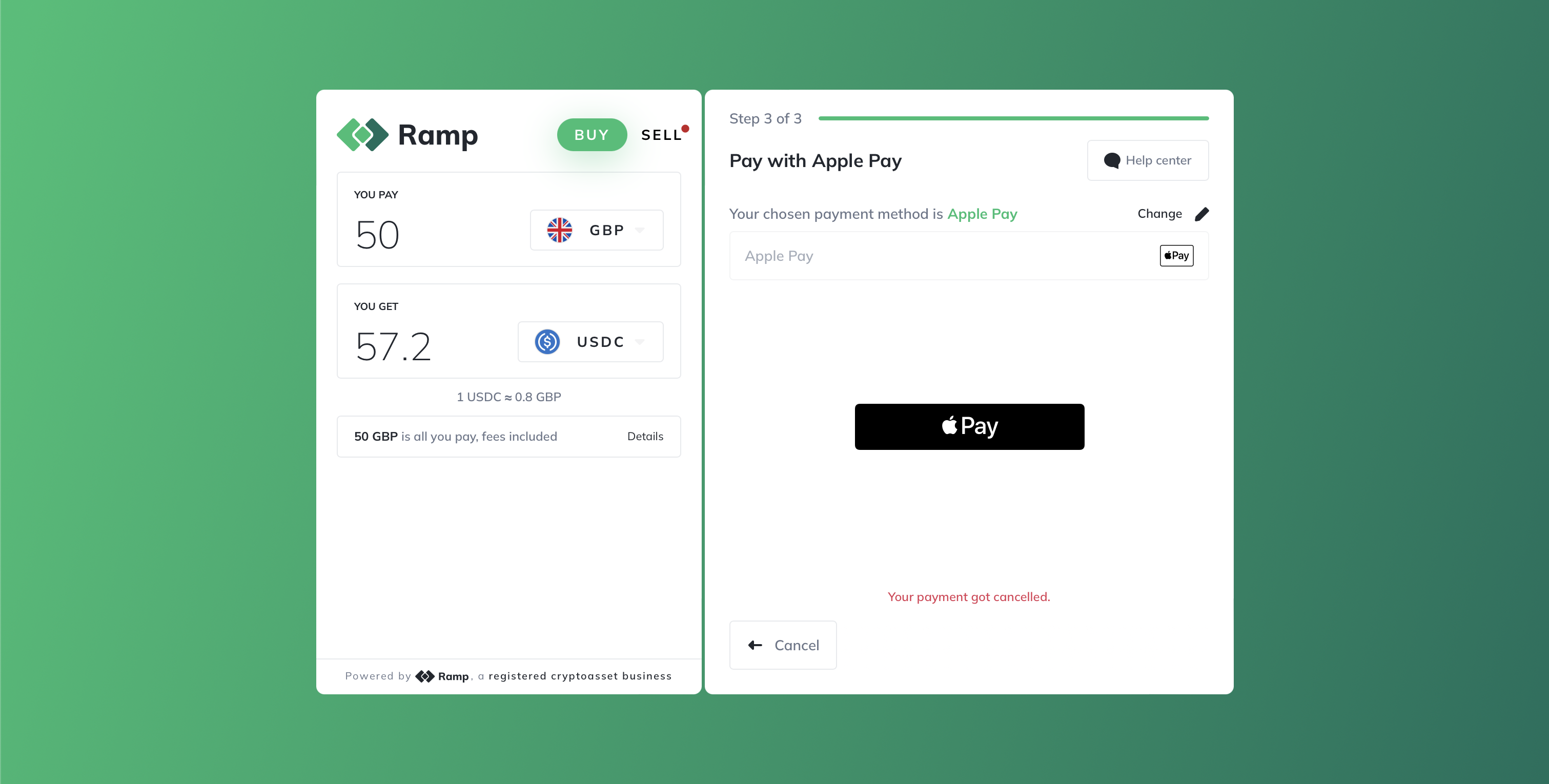You can purchase USDC simply using your credit or debit card via Ramp. Simply use their website to buy USDC in a few clicks and send it to your specific wallet.
USD Coin (USDC) is a USD-backed stablecoin issued by regulated financial institutions. Each USD Coin in circulation is backed by a corresponding US dollar held in a US bank account and can be redeemed for USD at any time.
Go to Ramp and change the currency from Bitcoin (BTC) to USDC by tapping on the selected asset dropdown.
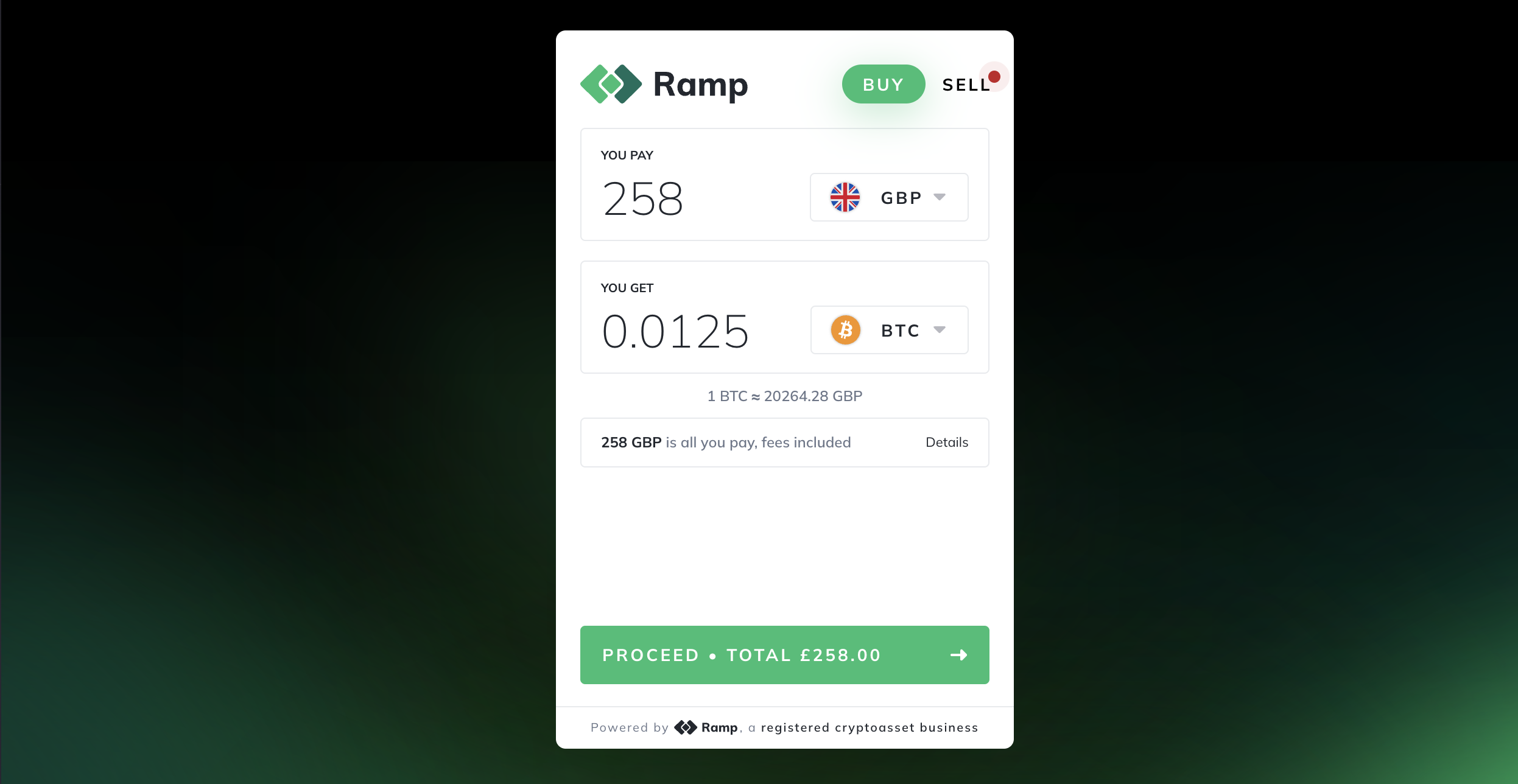
Select 'USDC on Optimism' by searching for the asset via the search bar and selecting.
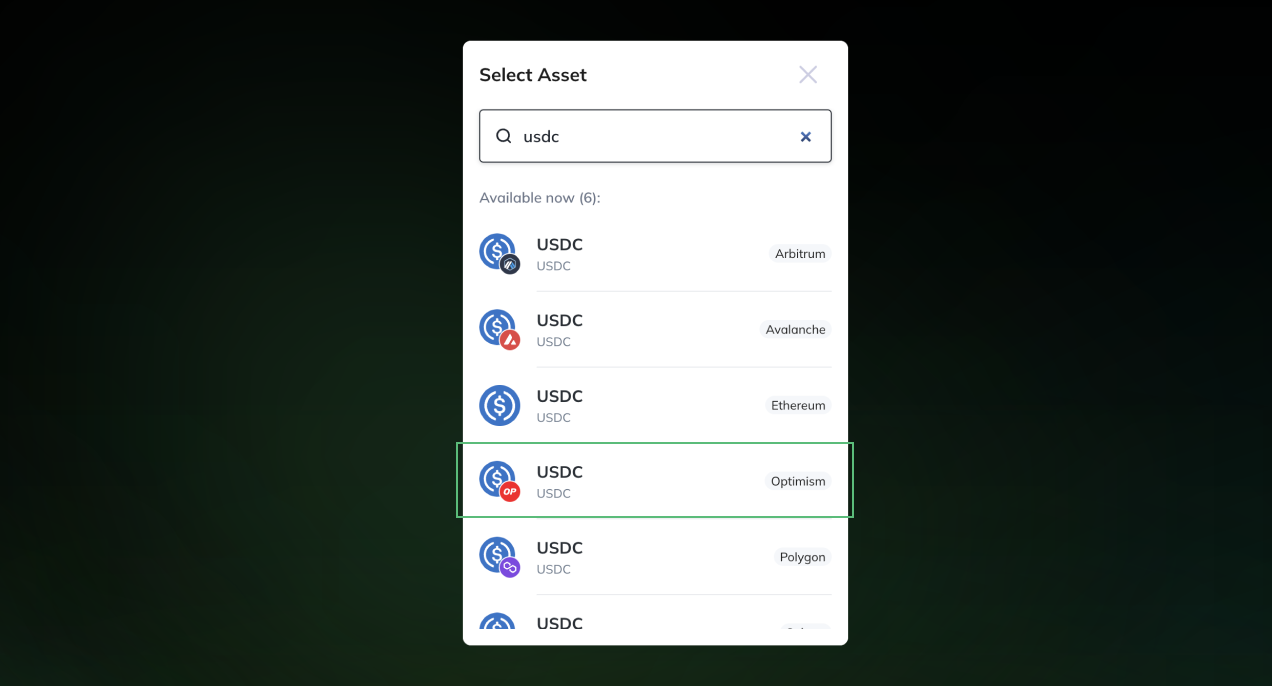
Enter the amount you would like to purchase and review the amount of USDC you will receive. Once happy, tap to proceed.
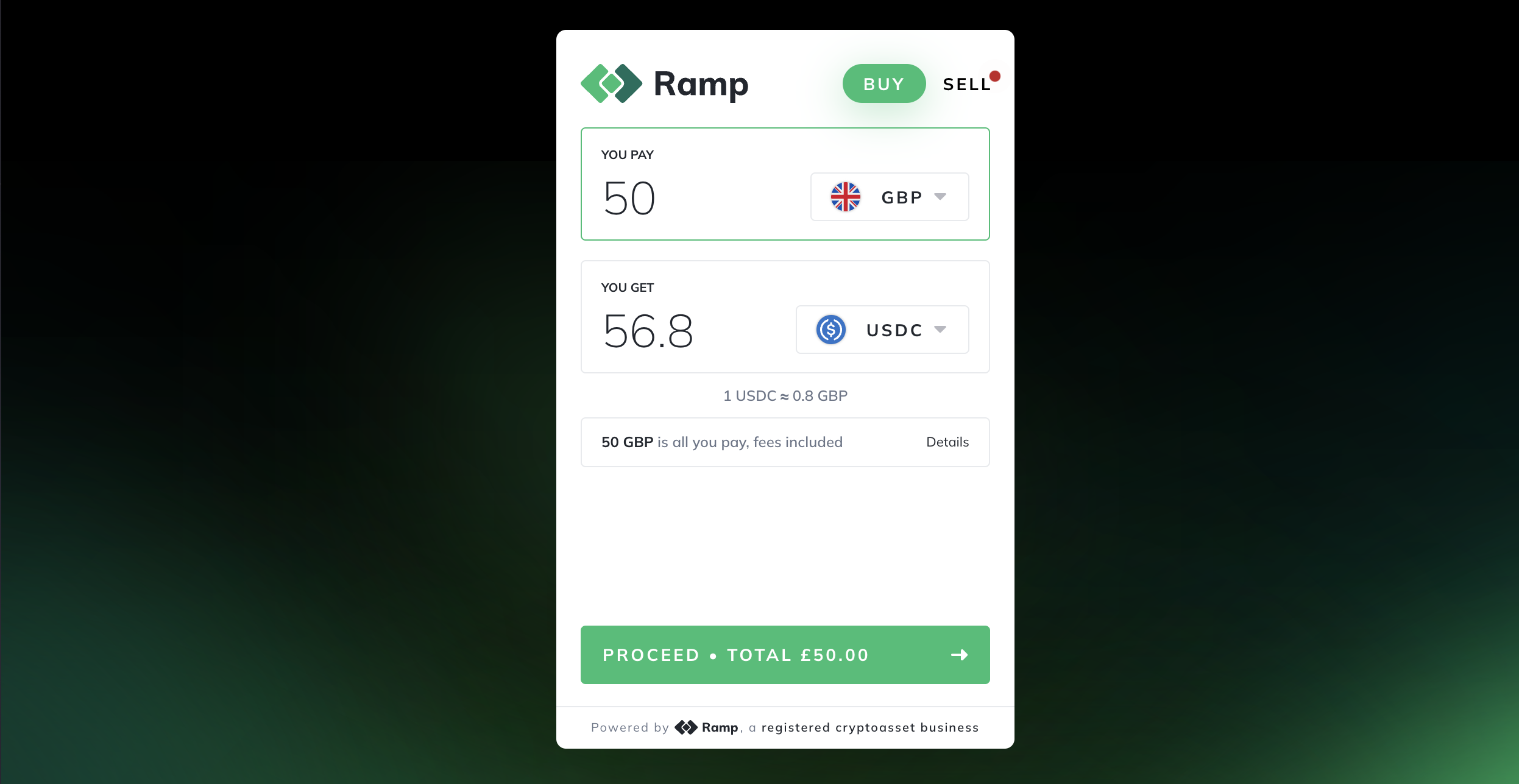
Creating an account is simple and quick with Ramp, enter your email and confirm the OTP code you will receive in your email inbox.
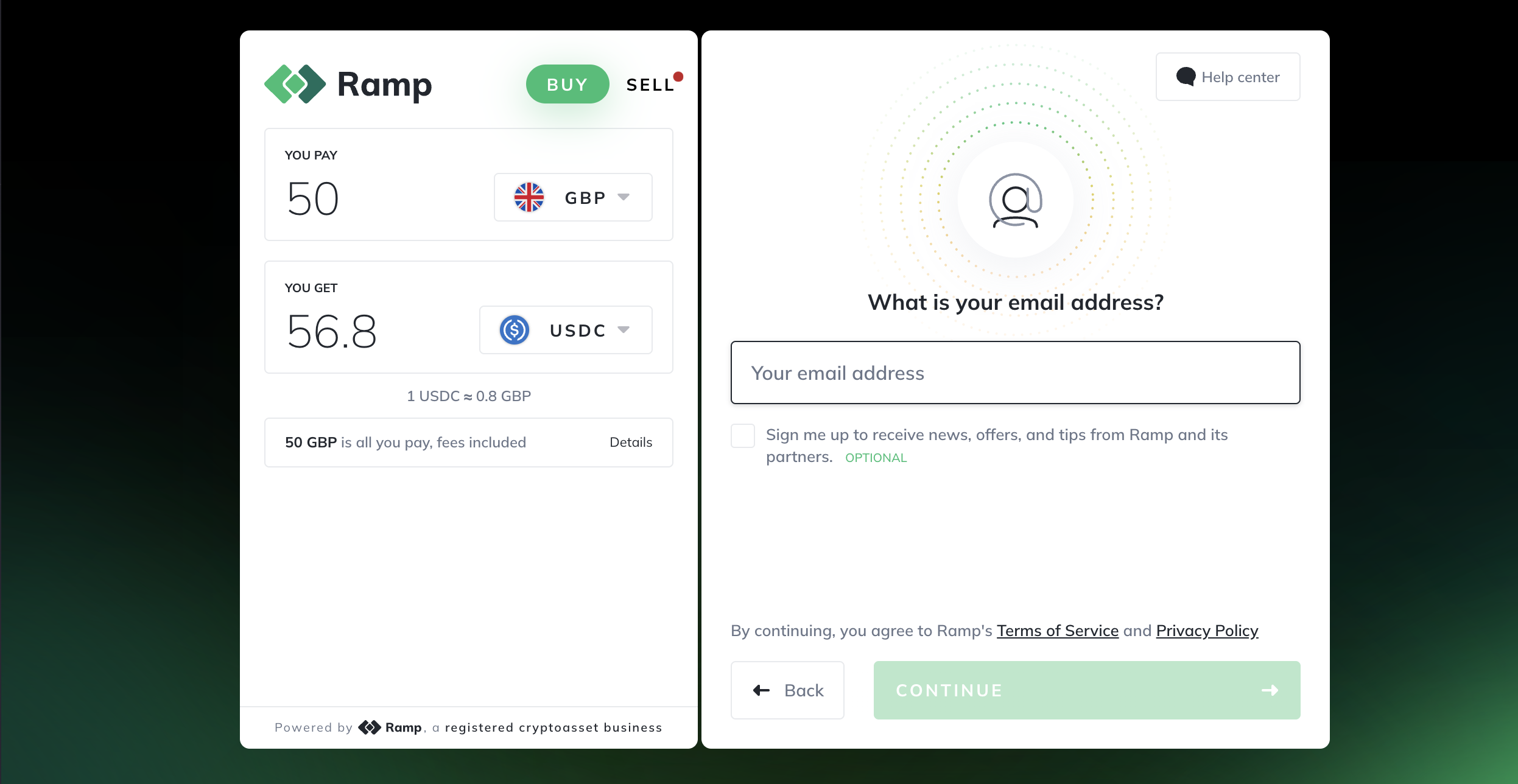
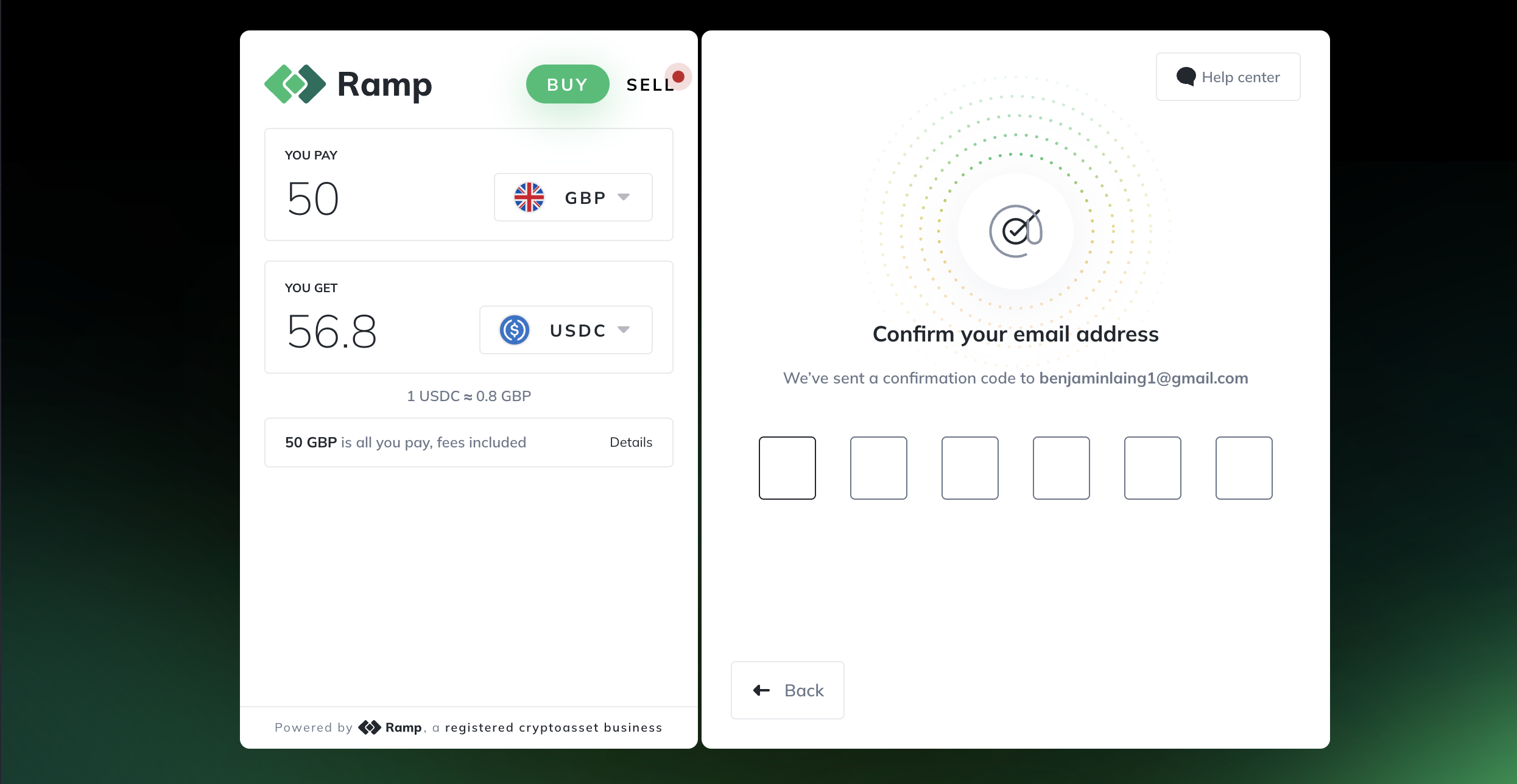
Enter the wallet address where you would like to send your USDC, this is the wallet address within your LISA account dashboard.
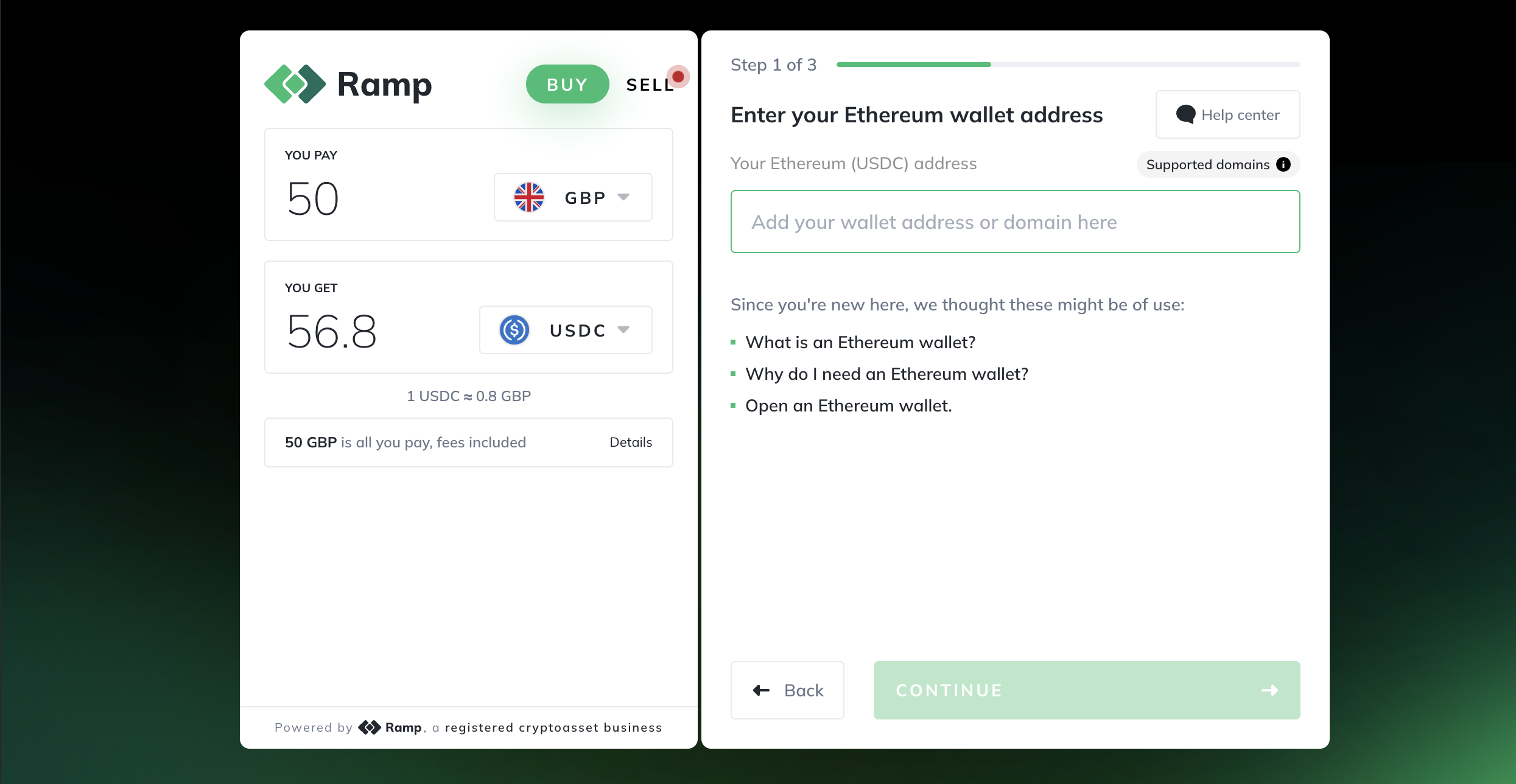
Simply tap to copy the address (shown below) and paste it into the form field (shown above).
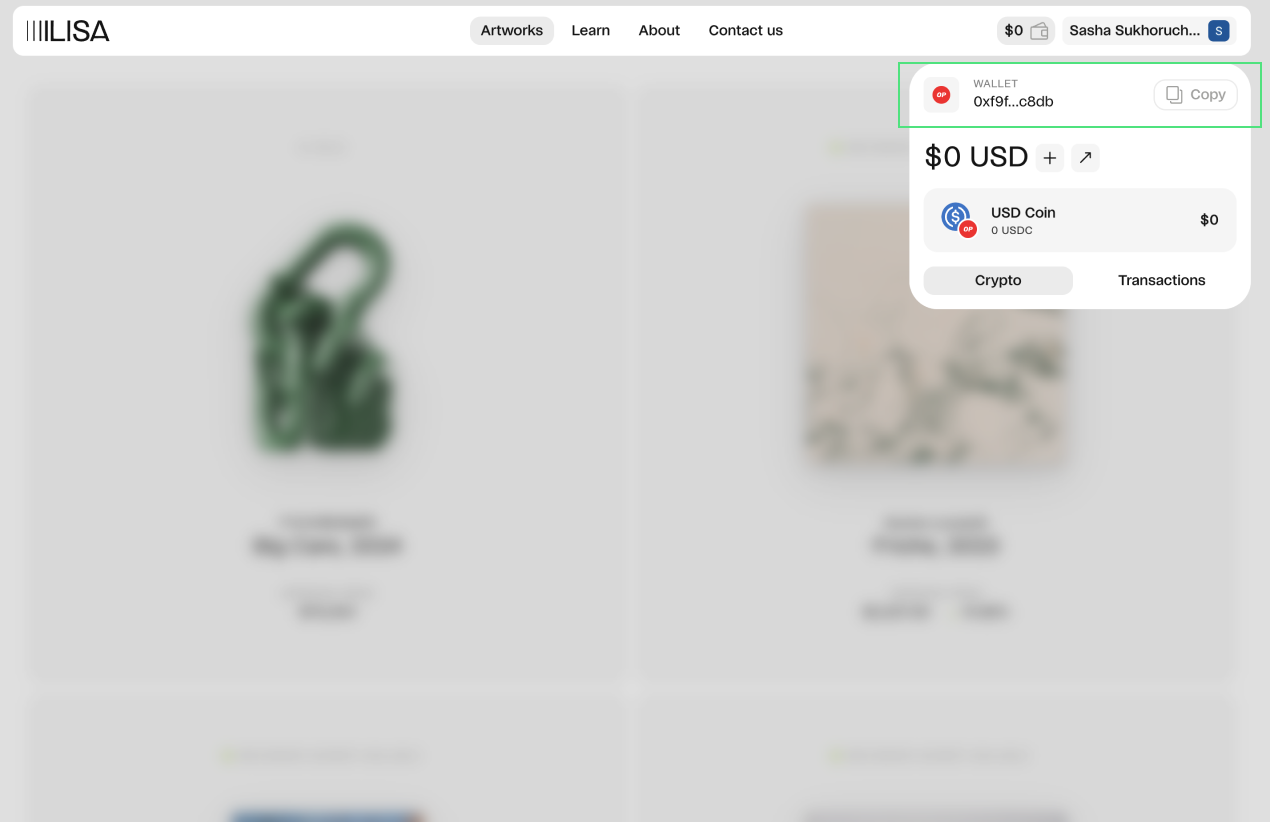
Then, select your chosen payment method: Apple Pay, Debit or credit card. Before tapping on 'buy now' to continue.
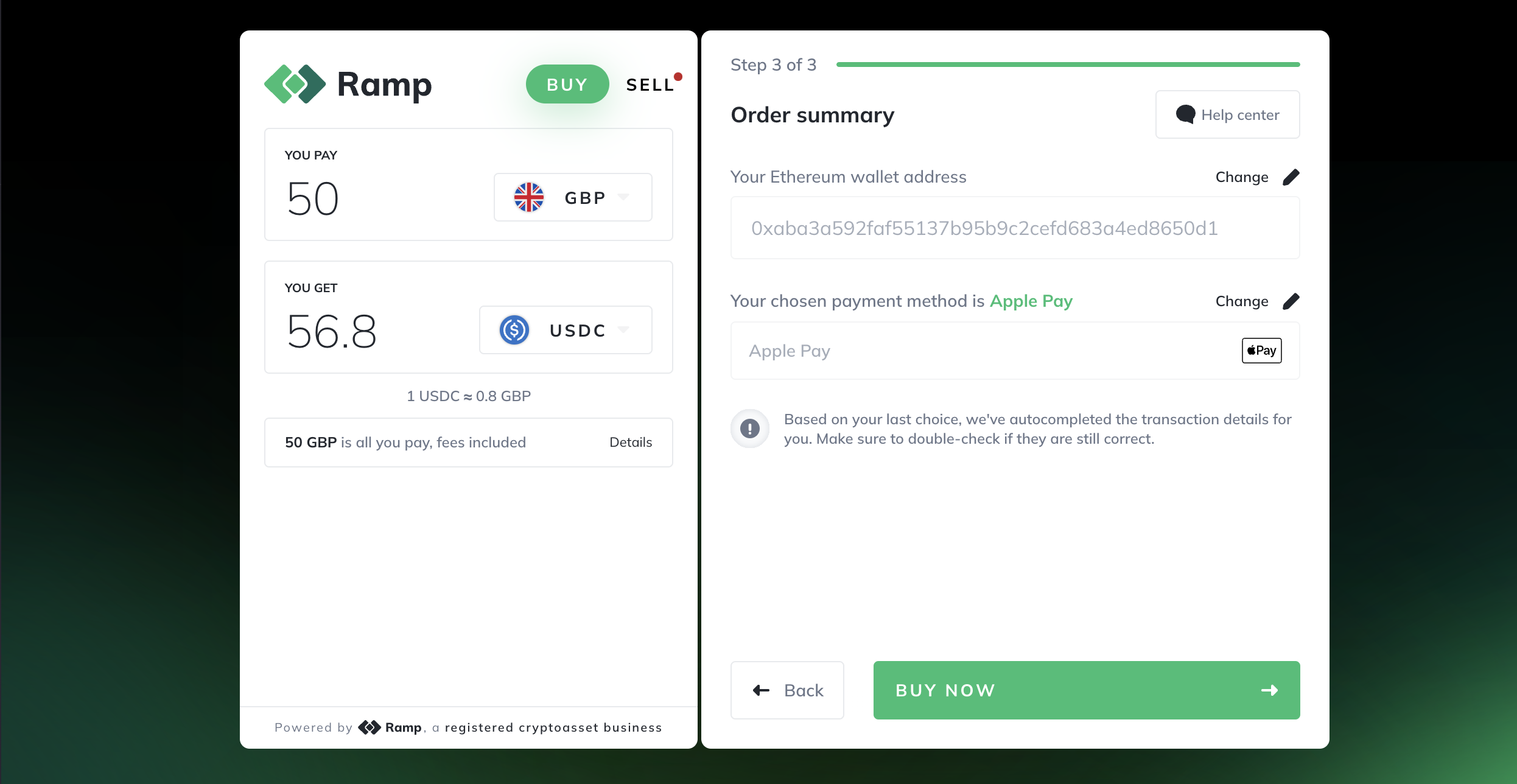
At this step make sure you select Self-hosted (I have full control).
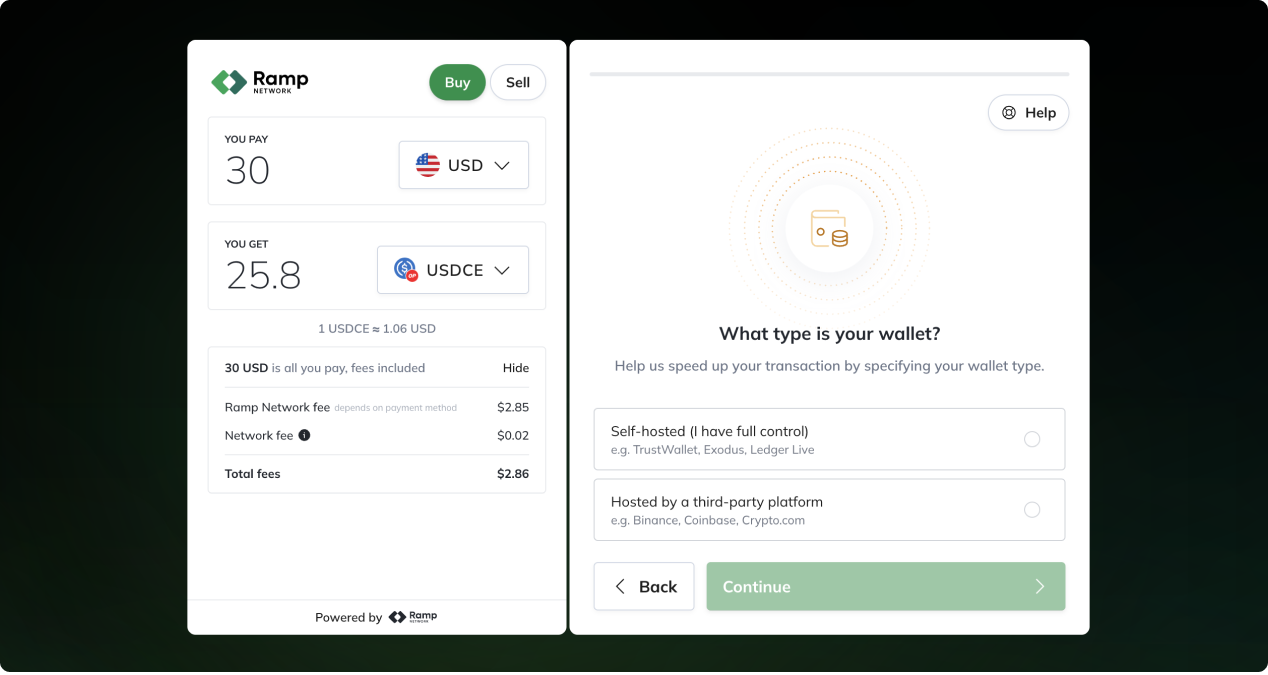
You will be asked to quickly verify your identity by providing a government-issued document such as an ID or passport. This process will only take 5 minutes.
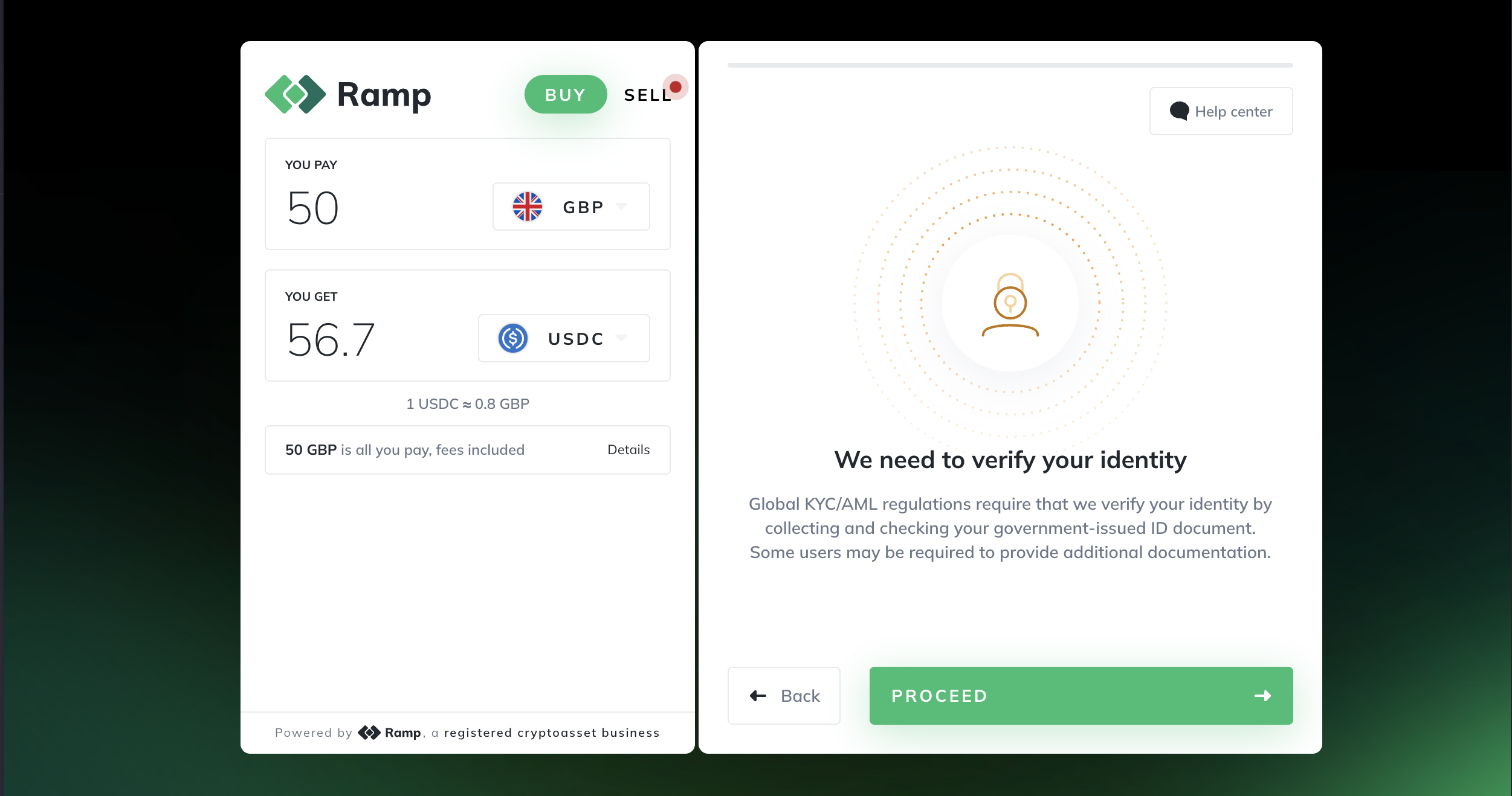
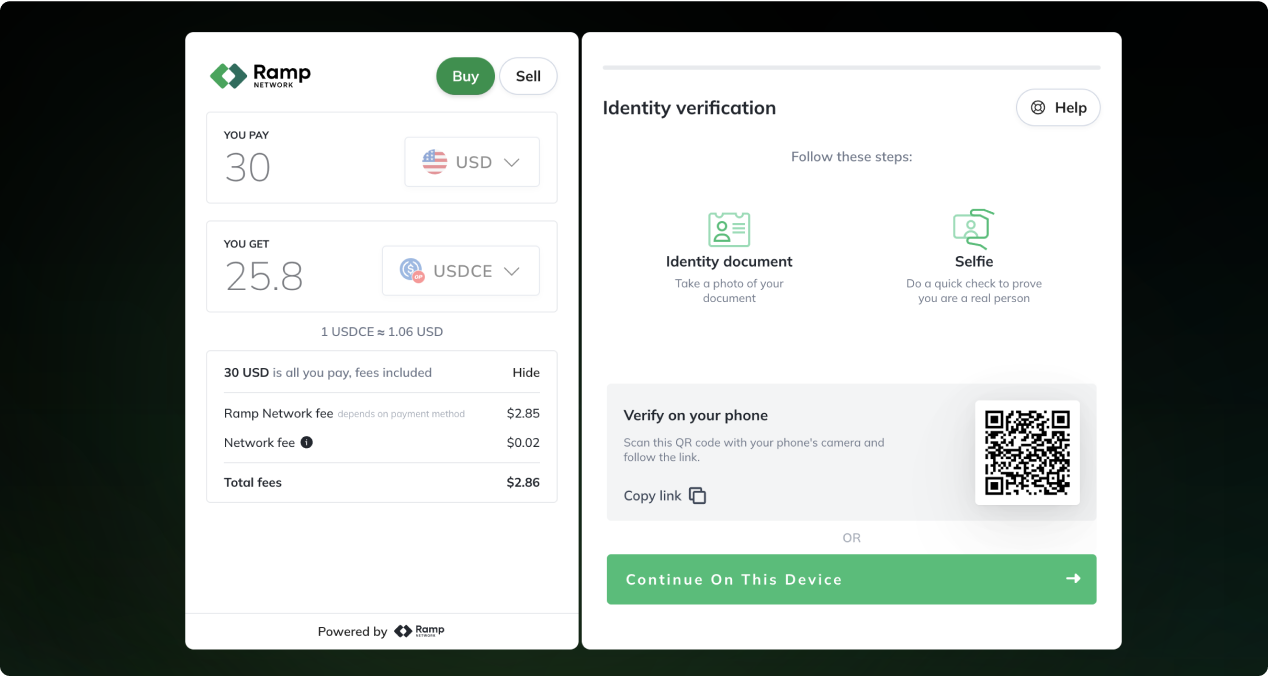
At this stage feel free to come back later or close this page, You will receive an email shortly notifying you that the verification has been completed.
Finalise your purchase with your chosen payment method. Afterwards, your USDC will be sent directly to your wallet address. Simply return to LISA Foundation to use your USDC and purchase the tokens of your choosing.