Explore the artworks we have on active sale and select which one you would like to purchase.
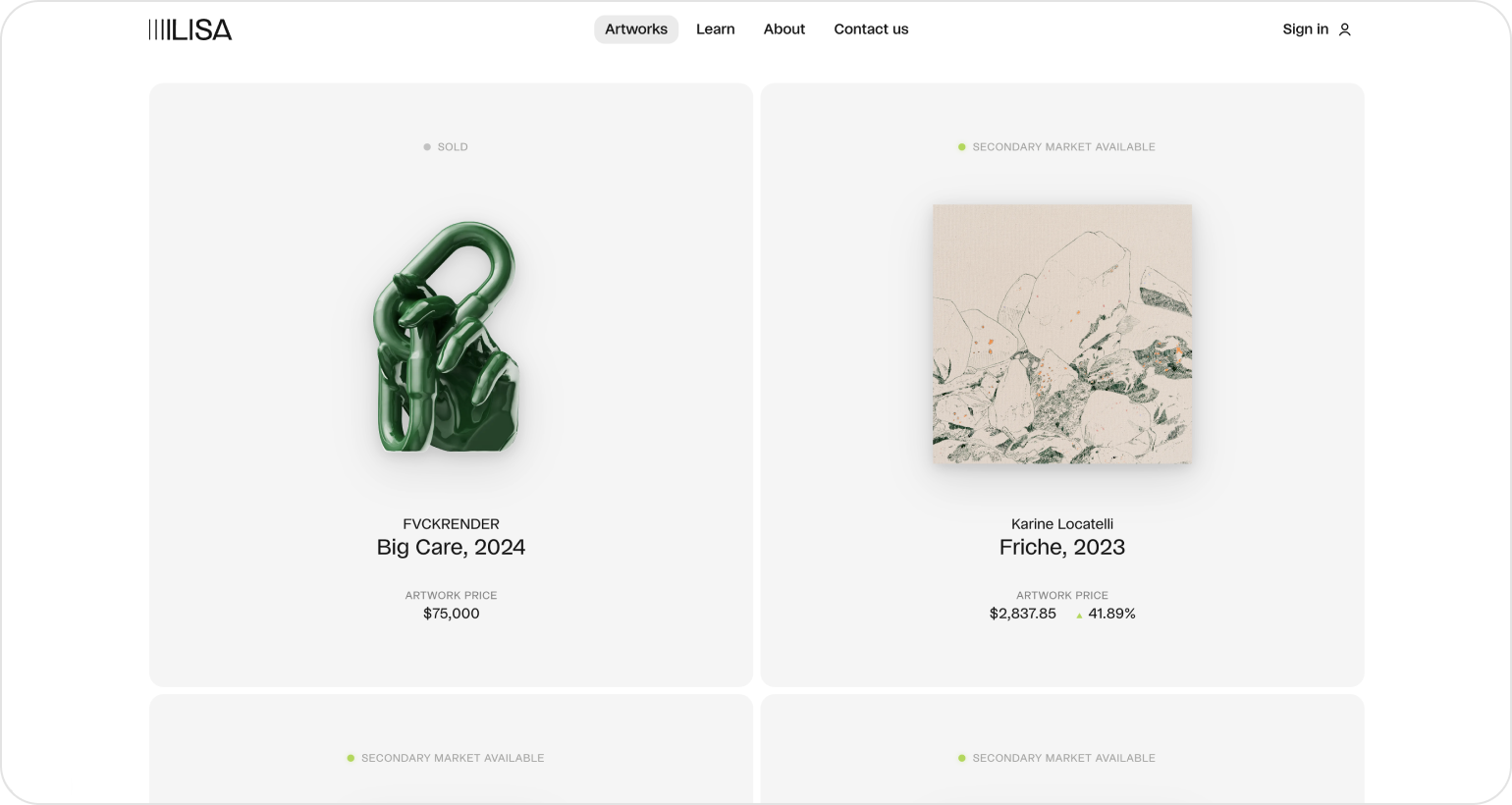
If there are no artworks currently available on a primary market, feel free to explore the artworks available on the secondary market or join LISA to get notified about the upcoming sale.
Select the number of shares you wish to purchase and review the overall price you will pay. Once you are ready, verify the transaction via your wallet.
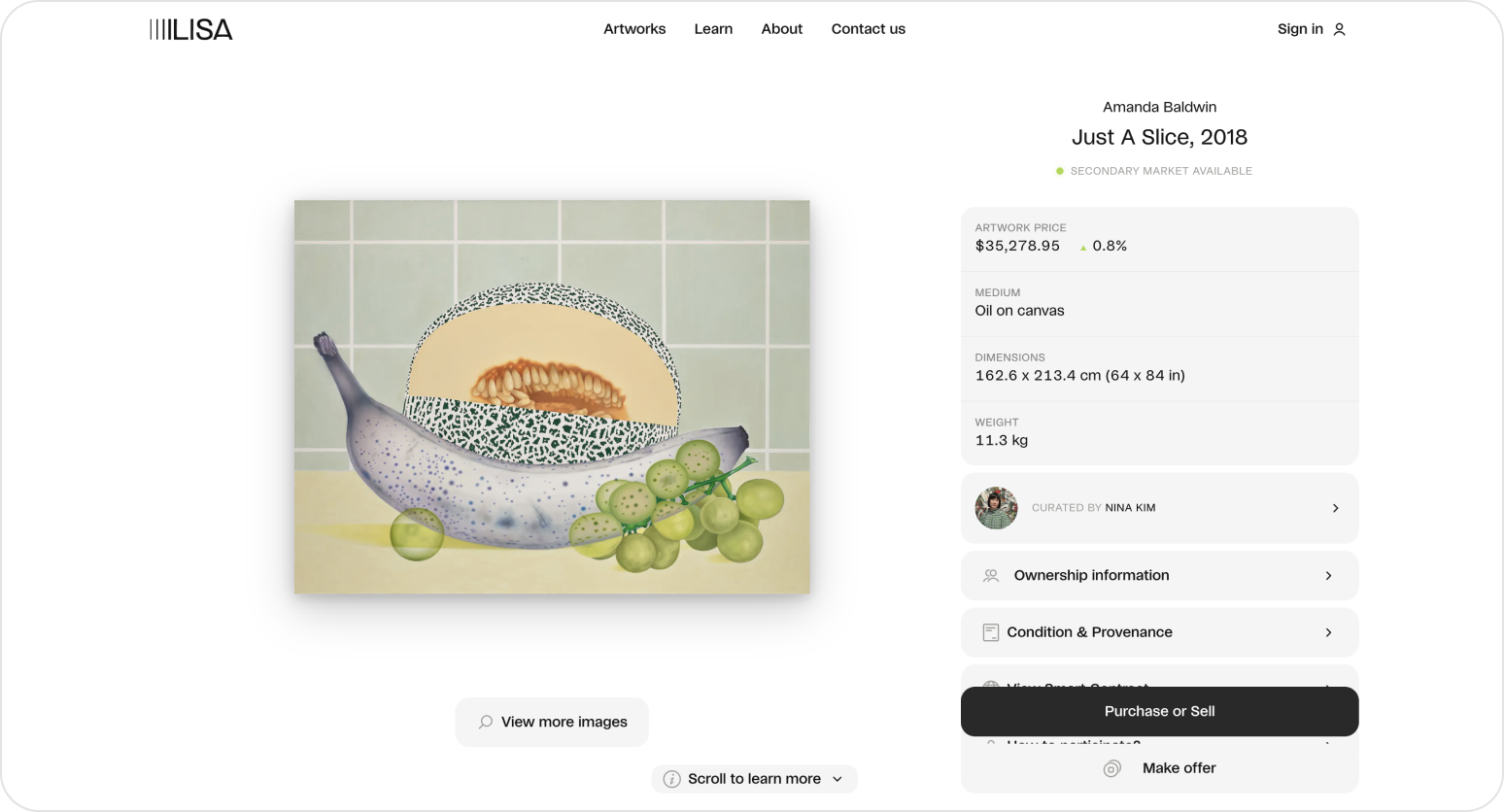
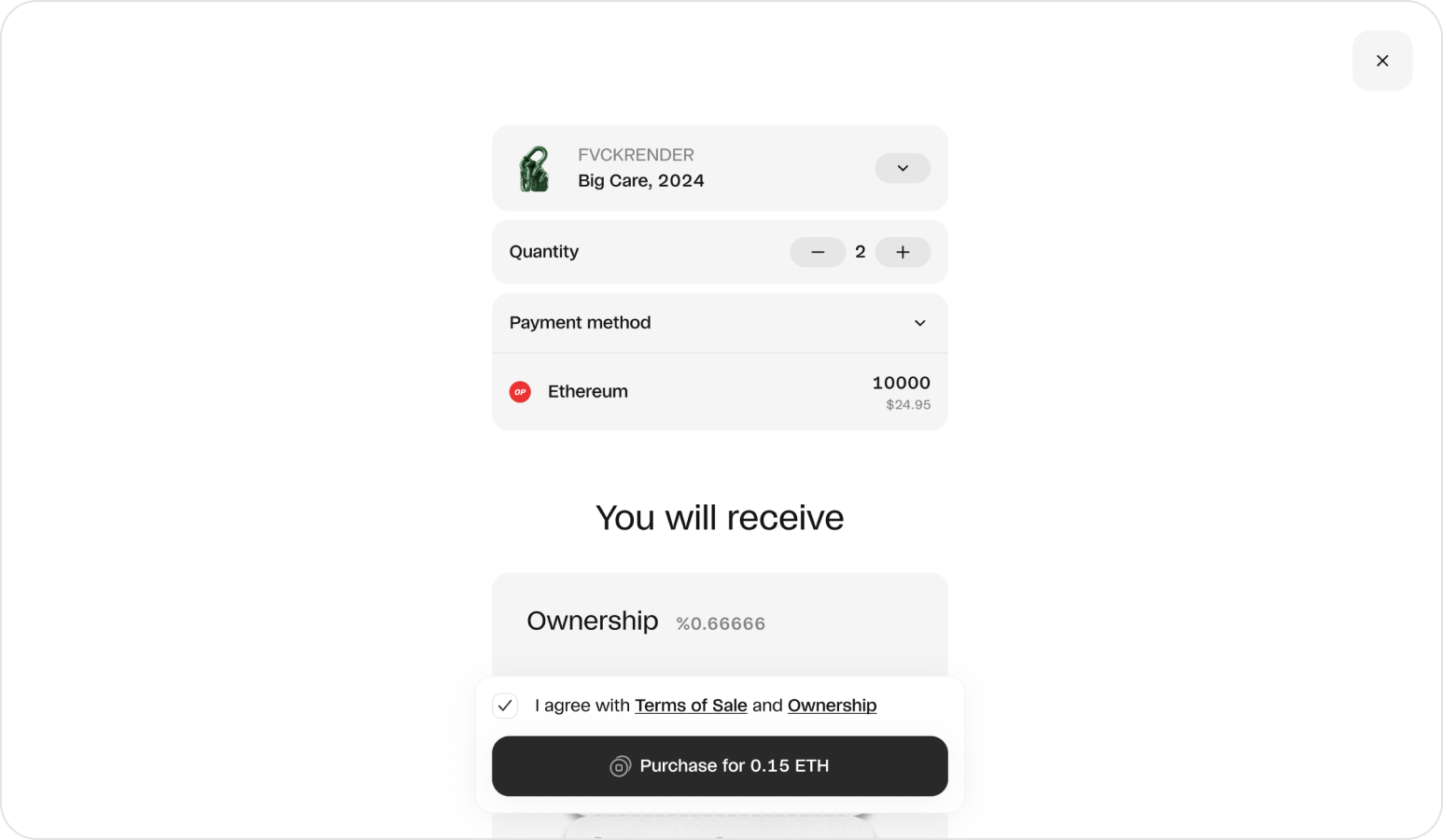
Whether you already have a wallet or it's your first time on web3, it will only take a few steps to set up an account.
Learn more about the ways to join LISA here.
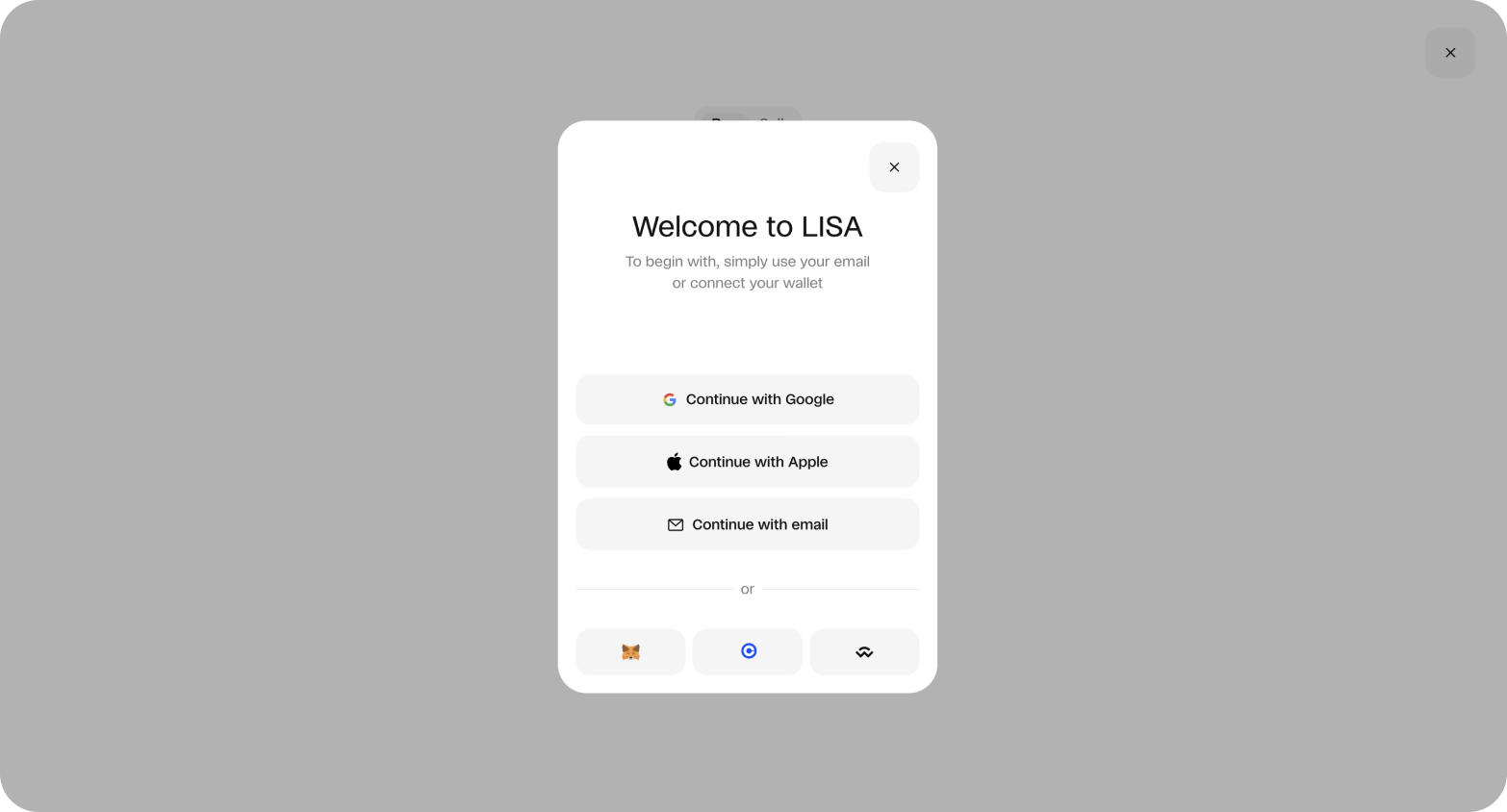
Confirm the selected option and see what you should expect in the upcoming weeks.
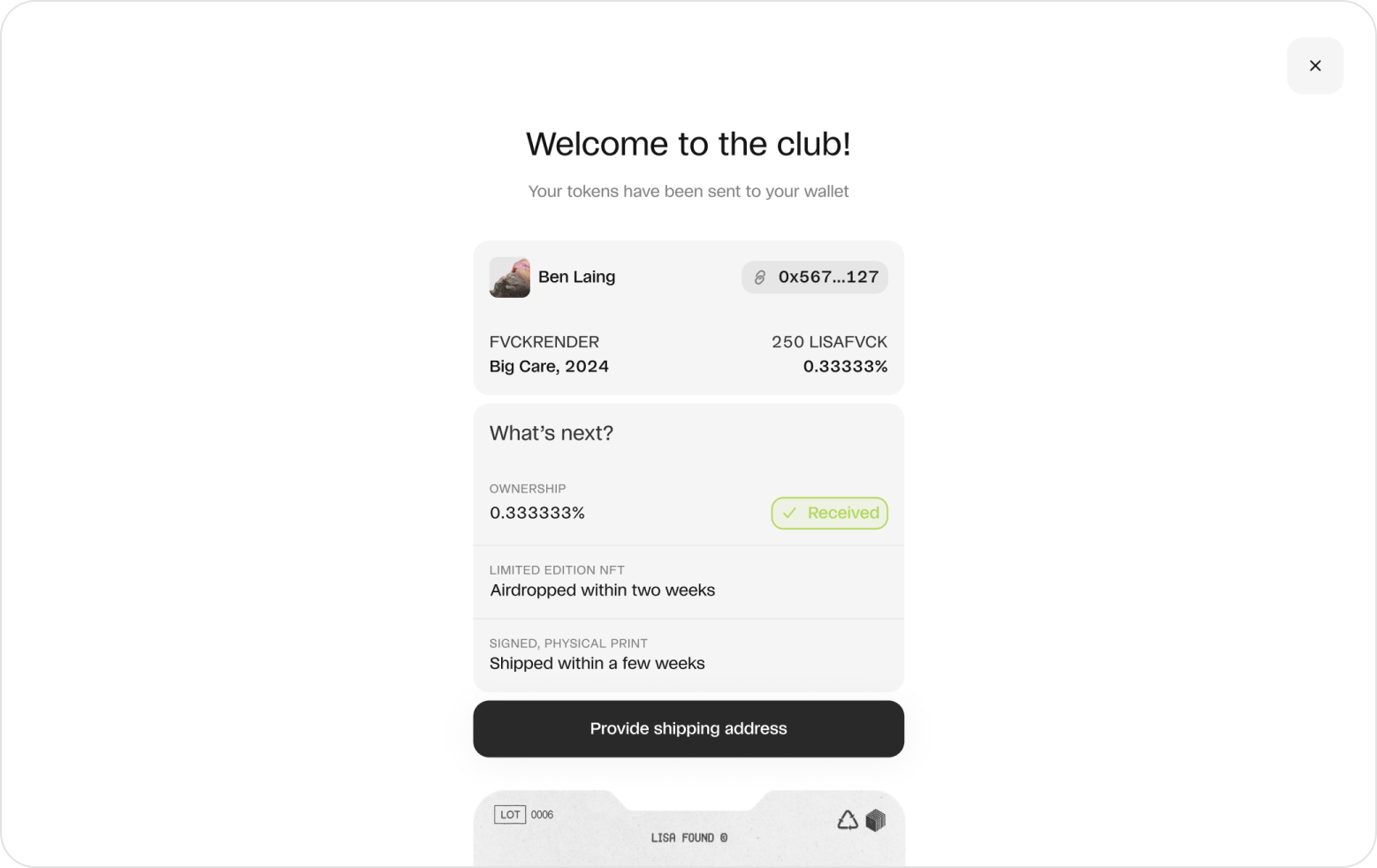
If you have purchased a bundle in which a print or any other physical gifts were part of the deal, we may ask you to provide additional shipping details and cover the delivery fee.
You will be able to do it right after the purchase or later from your collection.
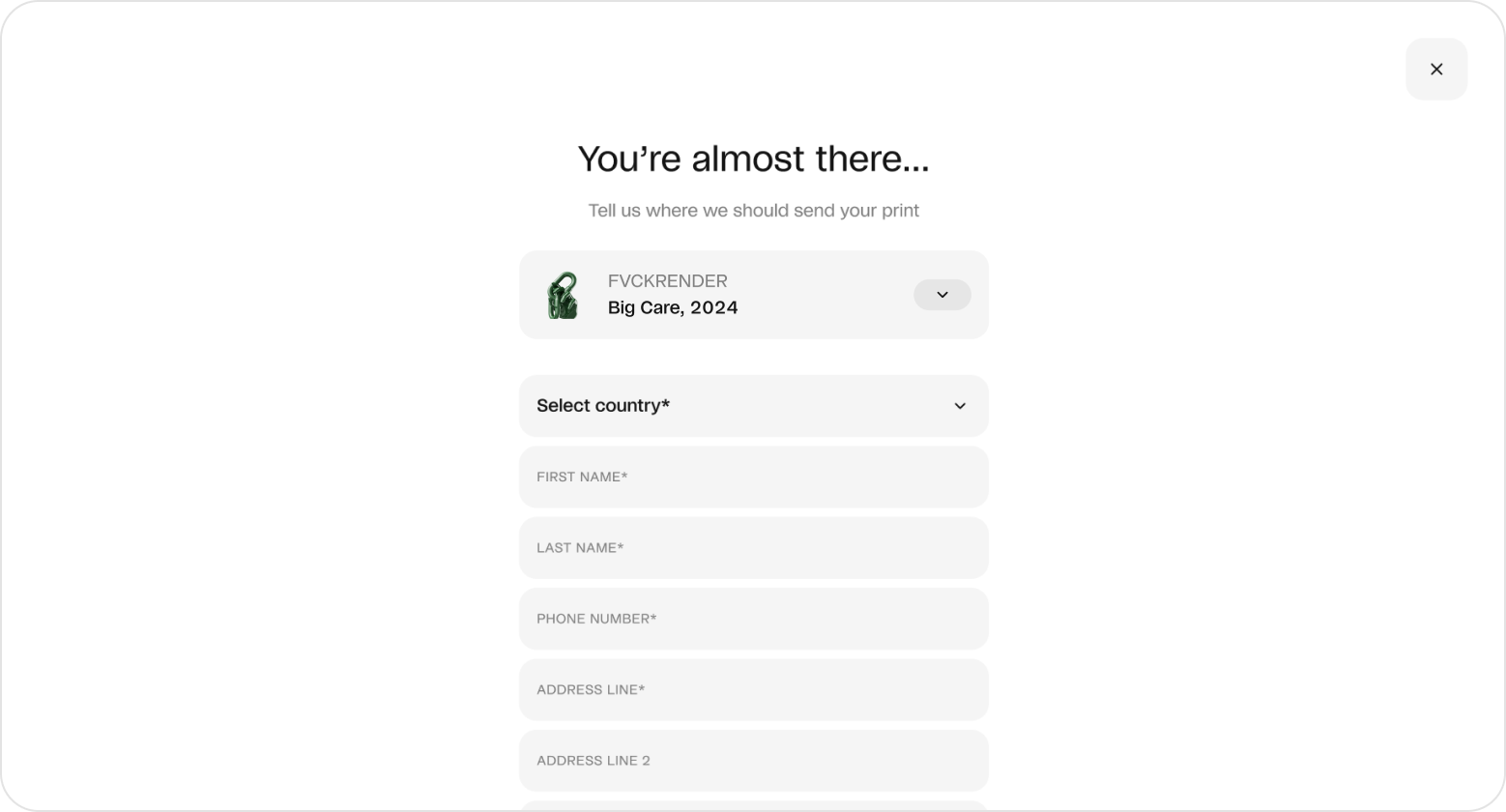
See the artwork in your collection
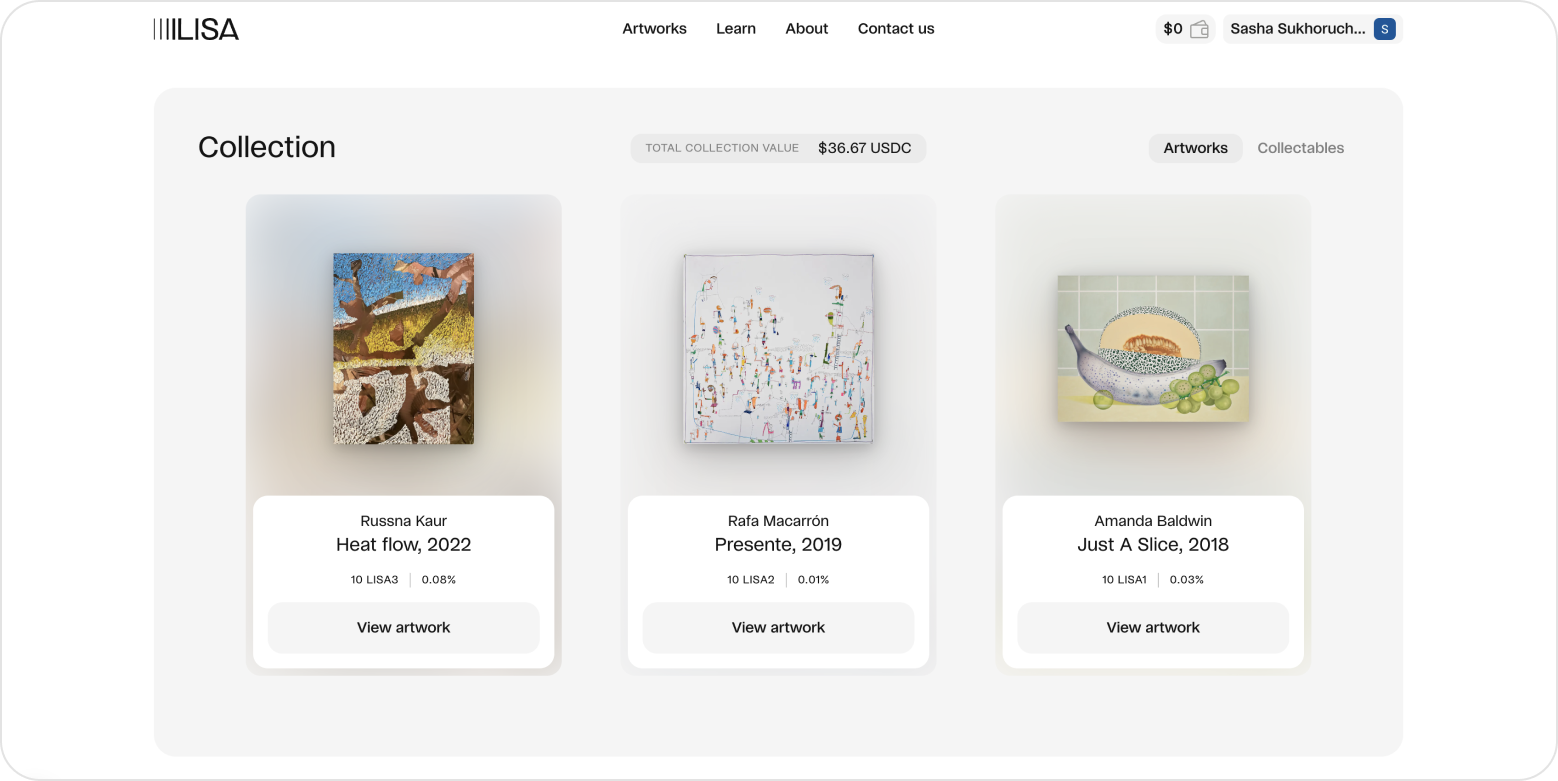
Join our community platform
Access our community platform on Telegram (you will get an invitation with the purchase confirmation email). Join a community of collectors, creators and curators in conversation about the art and culture we all own together. Propose and vote on new ideas, support the future of the artwork and create value for our community and the legacy of art.
Expect to receive various collectables and experiences
Based on what was purchased as a part of the selected bundle, expect to receive NFT, limited edition print, an opportunity to catch up with an artist IRL and many others.